How It Works
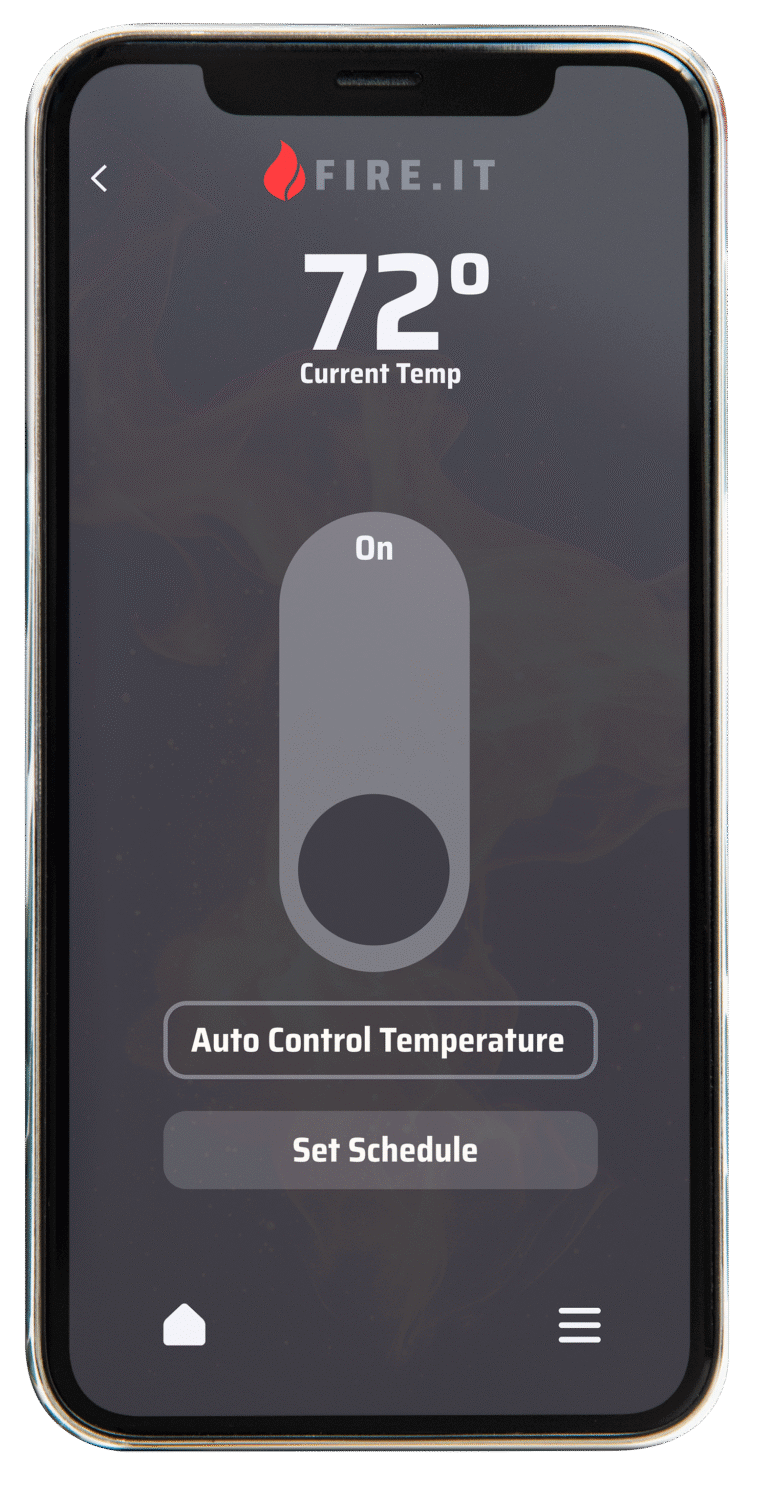
Smart, Safe, Remote Control
FIRE.IT lets you control your fireplace from anywhere, with smart features that keep you safe and comfortable—wherever you are.
Weather Control Centre
Real live weather updates with easy to read display and intuitive room temperature control.
Google Home & Alexa Intergration
FIRE.IT seamlessly integrates with Google Home and Alexa, giving you easy voice control over your fireplace for hands-free operation and ultimate convenience
With FIRE.IT You're Always in Control
At FIRE.IT, we believe warmth and comfort should be effortless, smart, and always at your fingertips. That’s why we developed our AI Fireplace System—a smart assistant with an easy-to-use app that lets you Ignite Smarter. Control Anywhere. Whether you’re lighting a cozy evening fire or setting the perfect ambiance for guests, you can enjoy total control and peace of mind—from anywhere, anytime.

Step 1. Connect Your fireplace
Open the FIRE.IT app and select your product via Wi-Fi or Bluetooth. Setup takes just a minute.
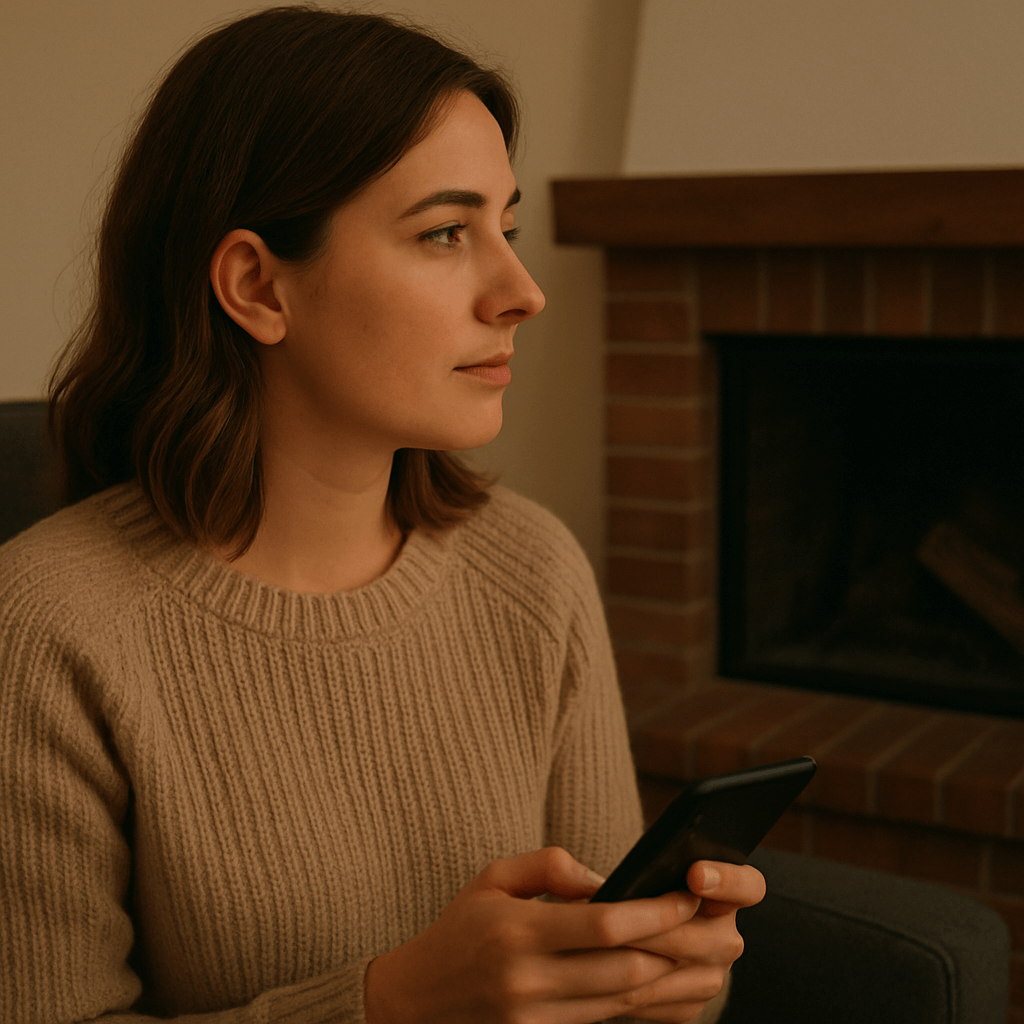
Step 2. Select Product and Remote
Choose your FIRE.IT smart hubs and select the appropriate remote for seamless operation.

Step 3. Set Temperature and Schedule
Set your preferred temperature and create a custom schedule for consistent warmth and comfort with FIRE.IT.

Step 4. Get Real-Time Updates
Receive notifications when it’s time to check the flame, adjust the temperature, or ensure everything’s running smoothly. You can even adjust the fireplace while you’re away from it.
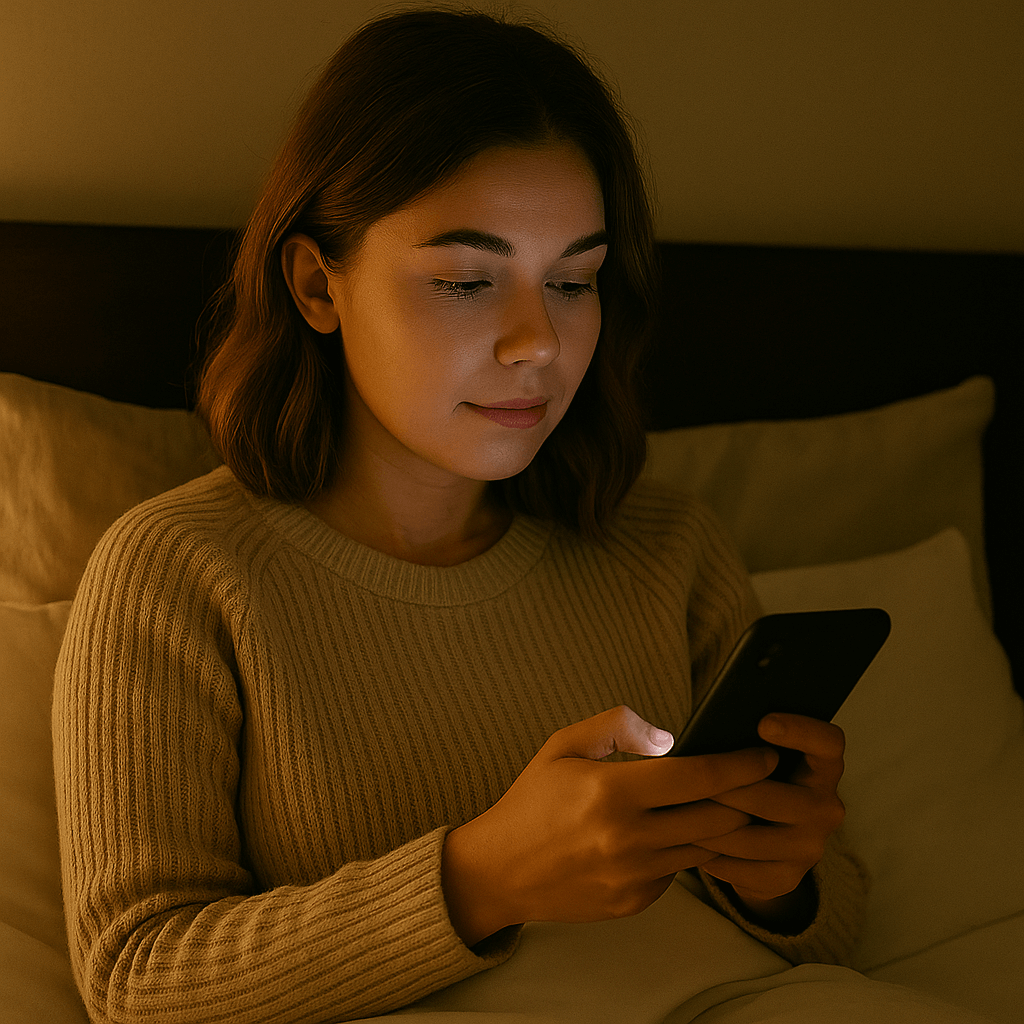
Step 5. Remote Control
Enjoy full control of your fireplace from anywhere using the FIRE.IT app, giving you the flexibility to adjust settings on the go.
Meet the FIRE.IT System
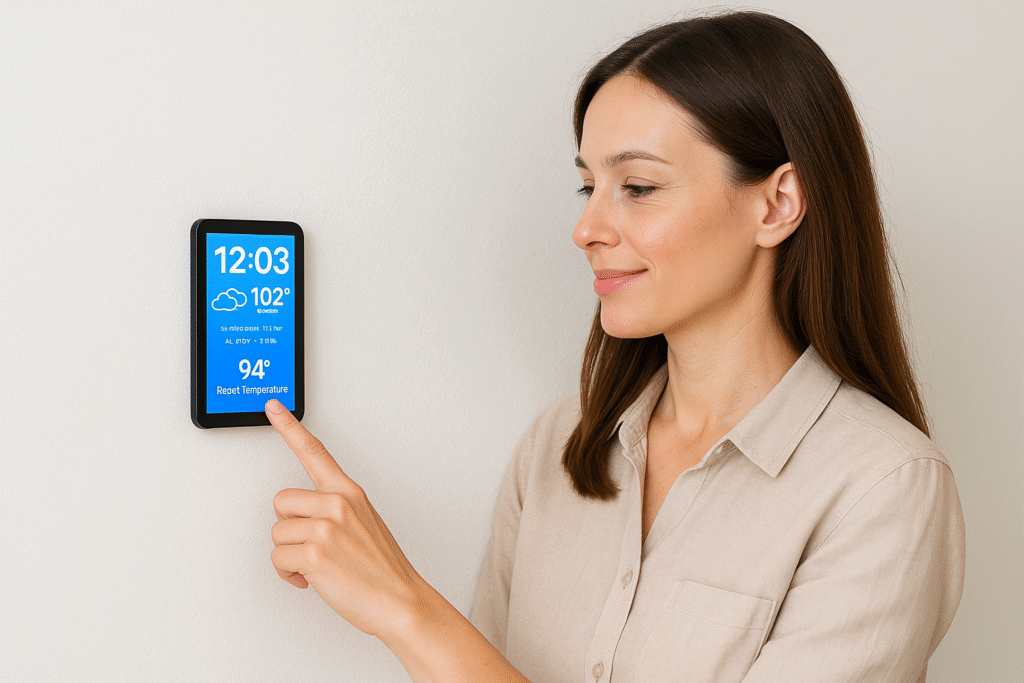
-Wi-Fi & Bluetooth Connectivity
Effortlessly connect and control your fireplace from anywhere, with seamless integration into your home network and devices.
-Custom Temperature and Schedules
Easily set your preferred temperature and schedule when your fireplace operates, ensuring the perfect comfort at the right time—every time.
-Remote Scheduling
Automatically sets timers and grill zones—less guesswork, more chill.
-Mobile Notifications
Stay updated with real-time alerts sent directly to your smartphone, so you never miss an important status update or safety reminder.
